Use this reference data to define the absence reasons that either a learner can select in the Absence Reporting wizard in Ontrack Learner Hub, and can be selected in the Attendance module by a staff member.
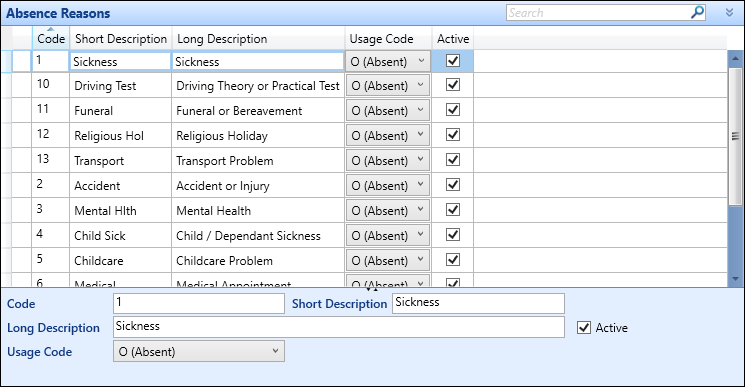
Each absence reason requires a Usage Code so that the register will be marked accordingly on the day(s) of the absence. The Usage Code column contains Register Usage Codes marked as 'Active'.
Usage Codes with the Partial check box selected do the following:
- Allow learners to select from those reasons for a partial absence in the new Absence Reporting wizard
- Display only these reasons in the Reasons drop-down in the new Learner Attendance module when the Whole Day check box is not selected
A 4.32 post-installation script is available which adds the 'Other' absence reasons with a code of '-1', which is needed to allow the learner to select 'Other' and provide further details of their absence. You cannot delete this absence reason once it is created. You can also manually add this into the table without a post-installation script, but you must ensure it is always flagged as ‘Active’.